The Achroma App

An Essential Digital Companion
- Interactive, customisable Shard Bank counter
- Host & join local game sessions – Gain, Drain and Steal with ease
- Easily access up-to-date game rules
- Convenient turn summary
- Add Achroma cards to your account
- Unlock rewards
- Earn achievements
- View your Achrometer
- Influence the future of Achroma
- Choose-your-own adventure game

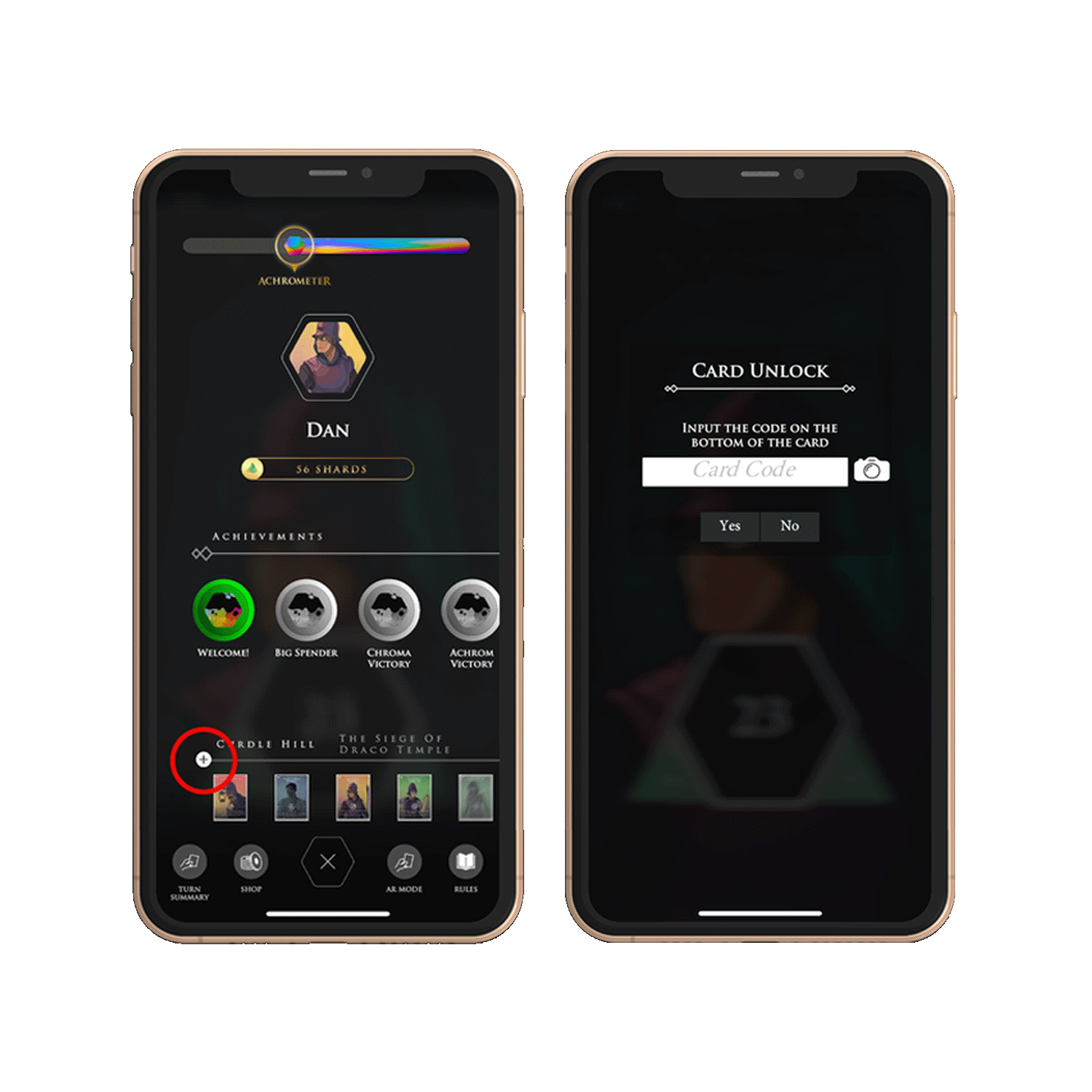
Adding Achroma Cards to your Account
TO ADD A SINGLE CARD:
- Log in to the Achroma app and go to the Account section.
- Tap the ‘+’ symbol to the left of your card collection.
- You’ll be prompted to scan the metacode that’s at the bottom of your Achroma card. If for some reason you’re unable to scan the card you can enter the metacode manually.
- All being well, you’ll see a notification tells you your card has been added and/or unlocked to your collection!
